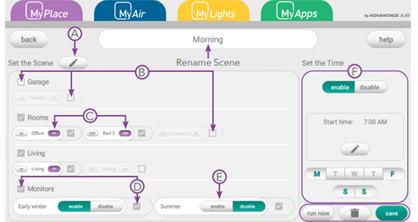Did you know you can set scenes on your MyPlace system? Scenes are there for optimal efficiency around your home. So, here’s how they work!
Master Scenes
The preconfigured master scenes on left side of the picture above can be adjusted to however you like your home welcome or goodbye to be. It allows you to switch all your smart features on, off or from open to close with just one click.
My Eco dims all dimmable lights by 80% to allow for energy conservation (this function cannot be edited as it will only dim the lights that are currently on).
My Sunset turns your chosen lights on at sunset, and of course you can customise the time of sunset. You can even enable your scenes to come on at set times each day. Making your daily routine the smoothest it’s ever been.
Custom Scenes
Here is where the real fun begins, the custom scenes. You can add 12 custom scenes that will make your life that little bit easier. With one press of a button, you can switch on your choice of smart features to set the perfect ambience for any occasion. Whether you’re hosting a party, having a movie night, or you know your kids are back from school before you, your custom scene will do the work by dimming the lights, turning them on or off, setting you’re a/c to the perfect temperature and even closing or opening your blinds. And of course, at any time you can disable and enable these scenes.
The edit page seen in the image below demonstrates 6 different ways to edit your scenes.
Give us a call if you any questions. Our tech team are always on hand to help with any issues!